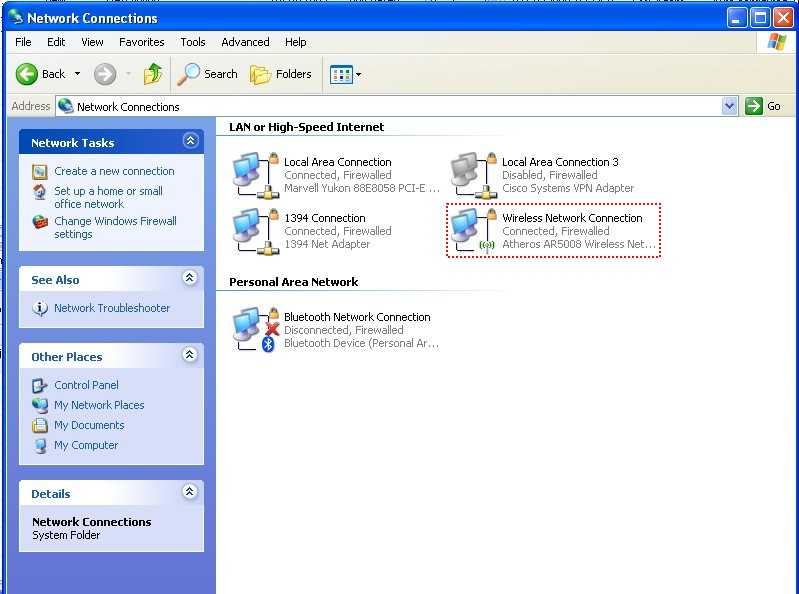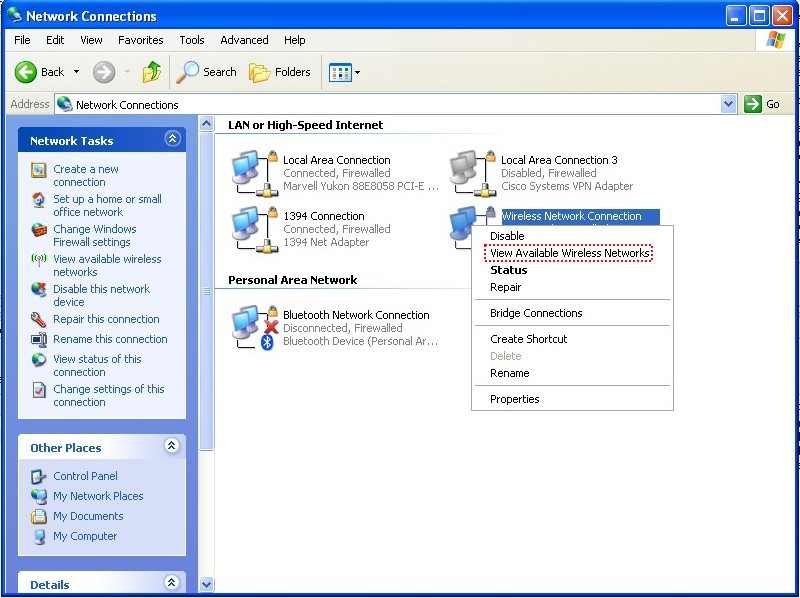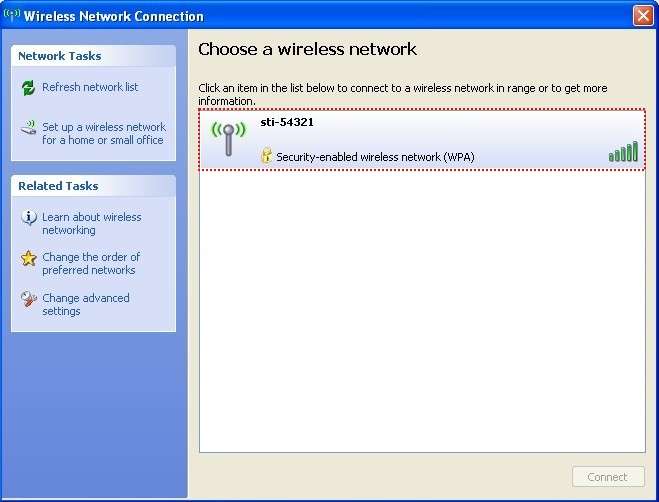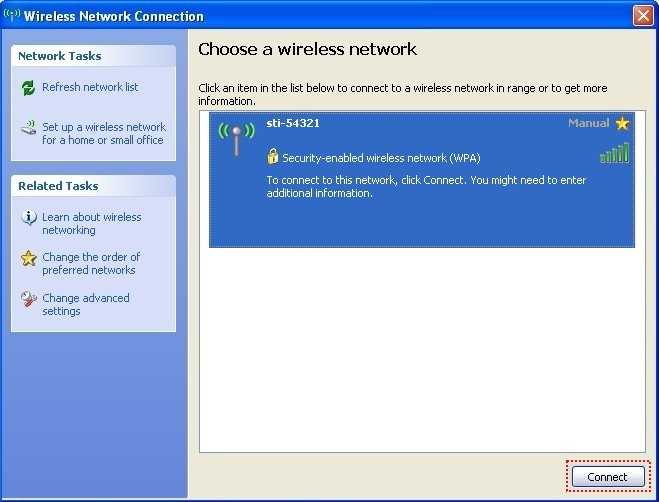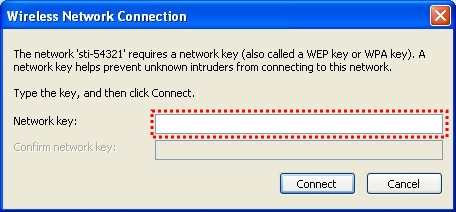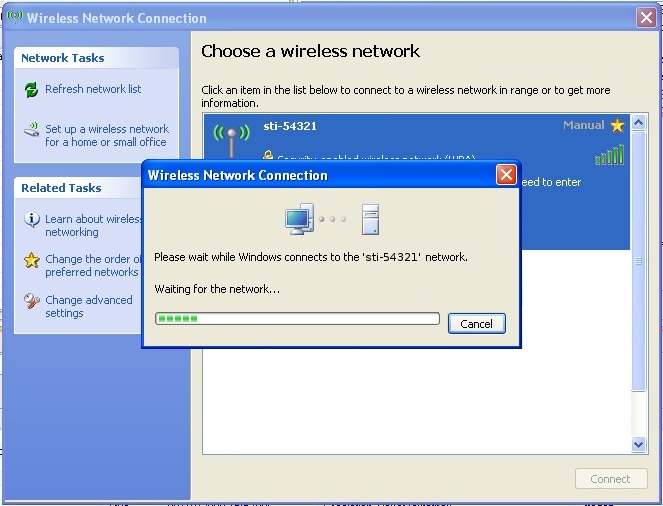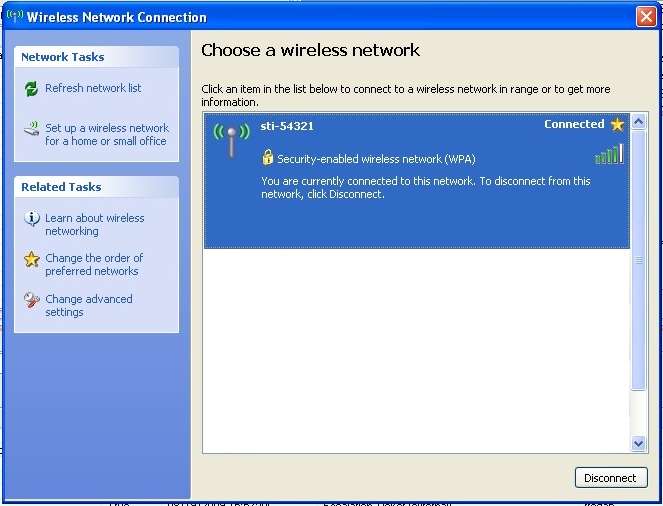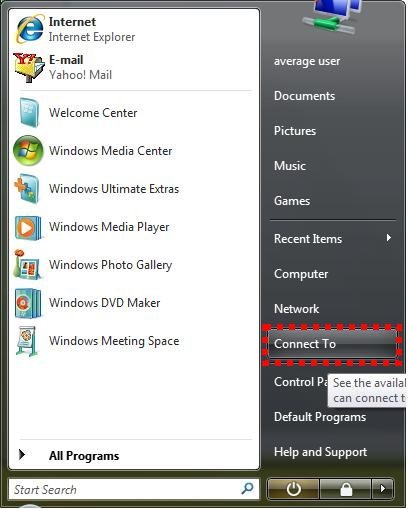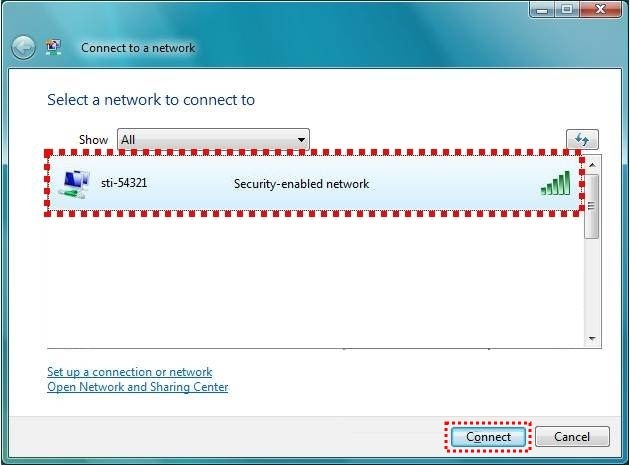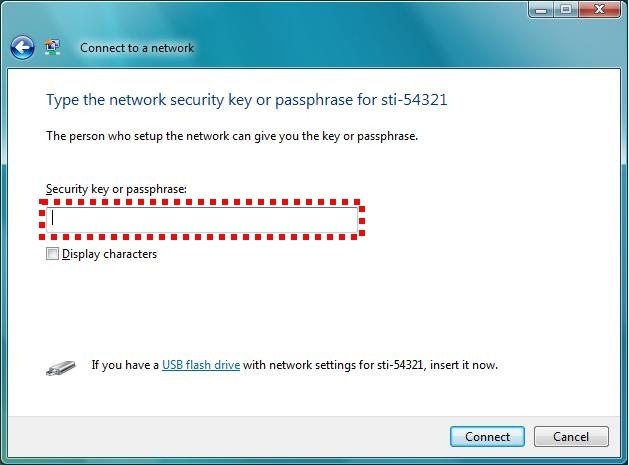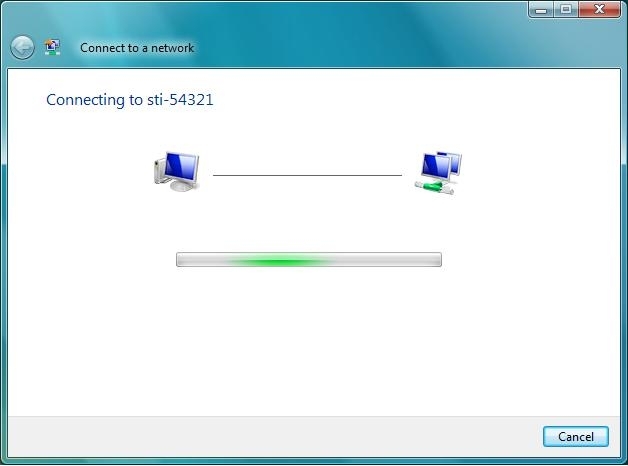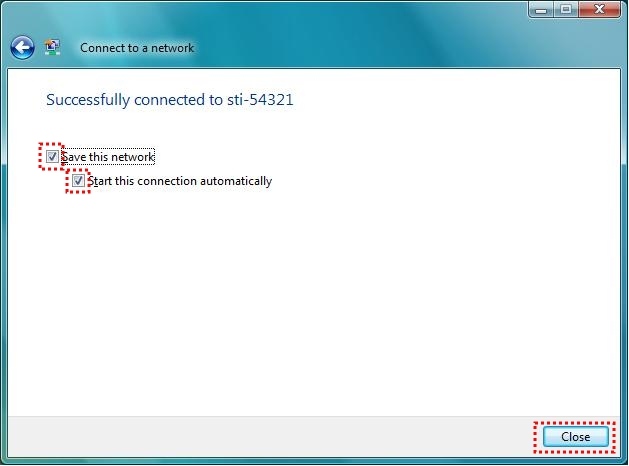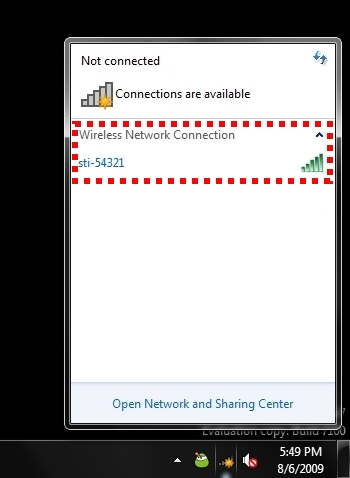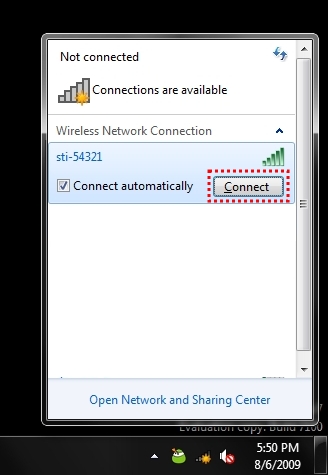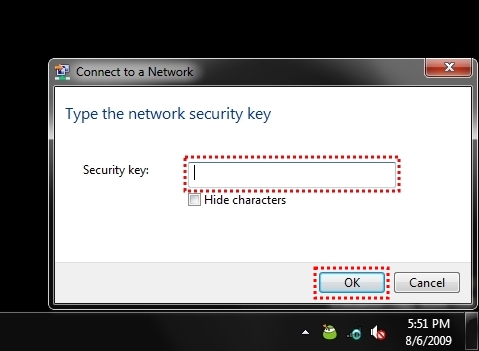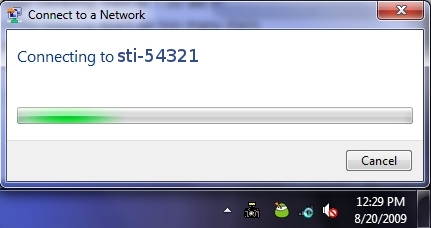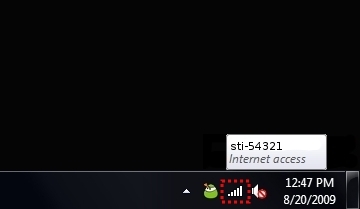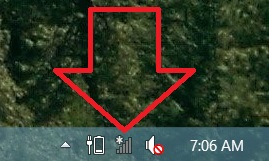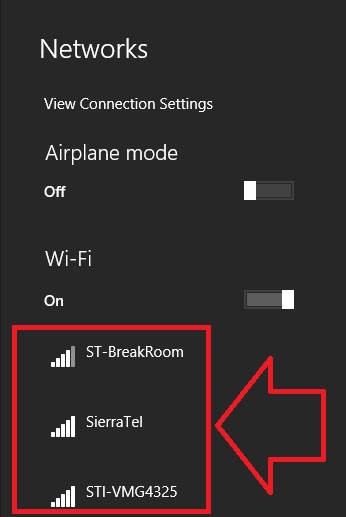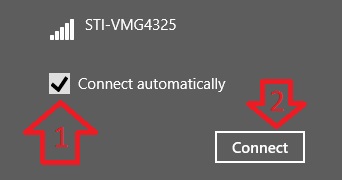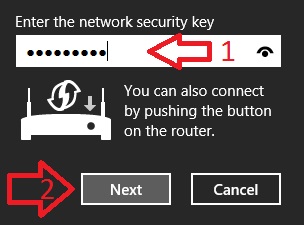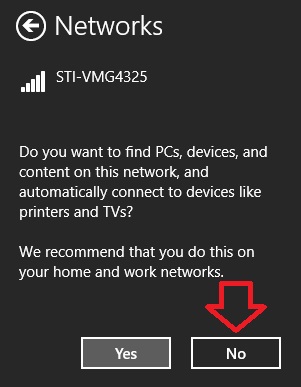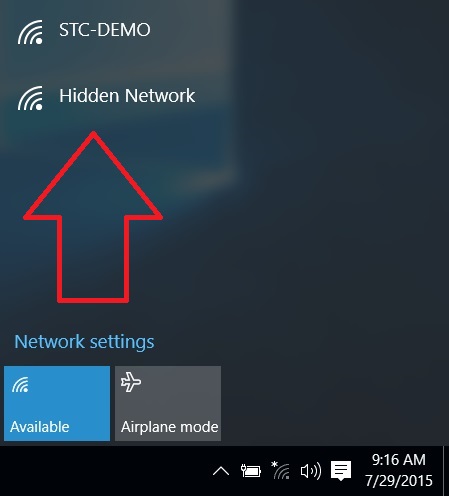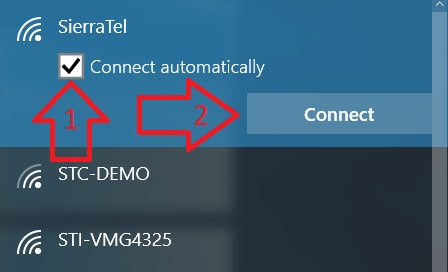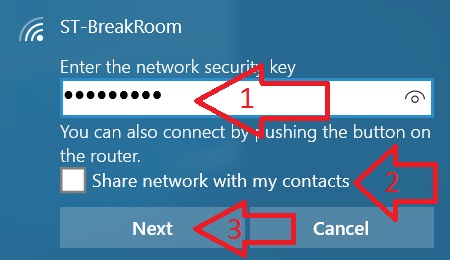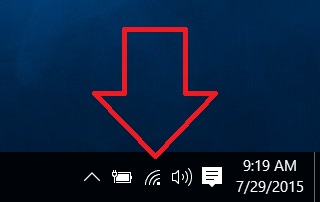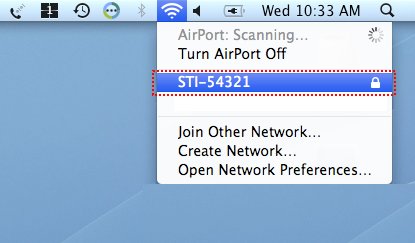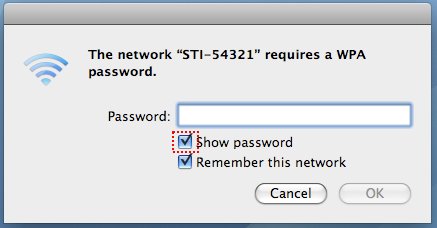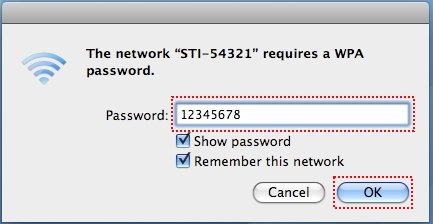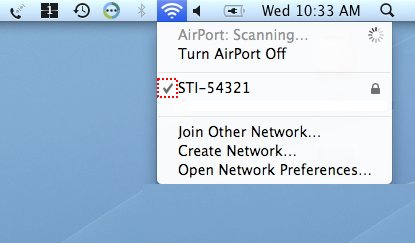Tech Support FAQ
How do I contact Sierra Tel for help?
For technical support, customer service, and new accounts, please call us at 559-683-4611, 209-966-3636 or Toll Free at 1-877-658-4611. You may also email us at CustomerCare@SierraTel.com.
What are the general email settings for Sierra Tel’s mail servers?
Incoming Server
Protocol: IMAP
- Server Name: mail.sti.net
- IMAP Path: Use Default
- Security: SSL
- Authentication: Your Password
- Secure Password: UNCHECKED
- Port: 993
- User Name: Your Email Address
Protocol: POP3
- Server Name: mail.sti.net
- Security: SSL
- Authentication: Your Password
- Port: 995
- User Name: Your Email Address
Outgoing Server
Protocol: SMTP
- Server Name: mail.sti.net
- TLS/STARTTLS
- My server requires authentication: CHECKED
- Authentication: Your Password
- Secure Password: UNCHECKED
- Port: 587
- User Name: Your Email Address
- Enable the setting to require login or to require authentication
IOS Devices
Incoming Server
- Host Name: mail.sti.net
- User Name: Your Email Address
- Password: Your Password
Advanced
- Use SSL: On
- Authentication: Your Password (do not select MD5)
- IMAP Path: Use Default
- Server Port: 993
Outgoing Server
- Host Name: mail.sti.net
- User Name: Your Email Address
- Password: Your Password
- Use SSL: On
- Authentication: Password (do not select MD5)
- Server Port: 587
In Webmail, how do I purge or empty Spam and Trash folders?
- Select the Spam or Trash folder
- Click the Settings icon at lower left
- Click Empty
In Webmail, how do I change the layout?
- Click Settings at top right
- Click Preferences in left side menu
- Click Mailbox View in the Section area
- In the third column select desired Layout
- Widescreen (3-column view)
- Desktop (wide list and mail preview below)
- List (no mail preview)
- Click Save
How can I check my mail without setting up an email program?
Sierra Tel provides an application called “Webmail” which allows you to check your email using an Internet browser (such as Firefox) rather than a dedicated email program (such as Outlook or Apple Mail). Viewing messages in webmail does not remove them from the mail server unless you delete them. Webmail is a good option if you need to use a borrowed or public computer.
Webmail can be accessed at https://webmail.sti.net.
What is an email quota?
Your mailbox has a set size limit. When it nears this limit, you are sent a message indicating that you need to delete some messages in order to continue receiving email. In addition to the Inbox, messages in other folders (including the Spam and Sent folders as well as folders you have created) also count toward your quota. The webmail interface has a quota indicator to show your mailbox’s remaining capacity.
Do you have a Frequently Asked Questions page for DSL?
Yes. Please visit the DSL FAQ pages for more information.
How do I connect my device to a Sierra Tel Wireless Modem?
Click on these links for more information about connecting to a Wireless DSL Modem:
Where can I learn about the Digital Millennium Copyright Act (DMCA)?
Please visit the DMCA FAQ page.
What if my question isn’t answered here?
For questions specific to your Sierra Tel connection and email, call or contact us.
For general questions about the Internet, your computer, and programs installed on your computer, you can learn a lot using your favorite search engine.